UPDATE 14/06/16:
I’ve noticed that some games were slow using my Raspberry Pi A+. I changed it for a Raspberry Pi Zero and it’s better but I still notice that Kodi have some issues with synchronization. Maybe I will need to try with the RPi 3 but I’ll left it for you.
UPDATE 21/05/16:
I got everything working now and arrange all the stuff behind my TV with my Chromecast:
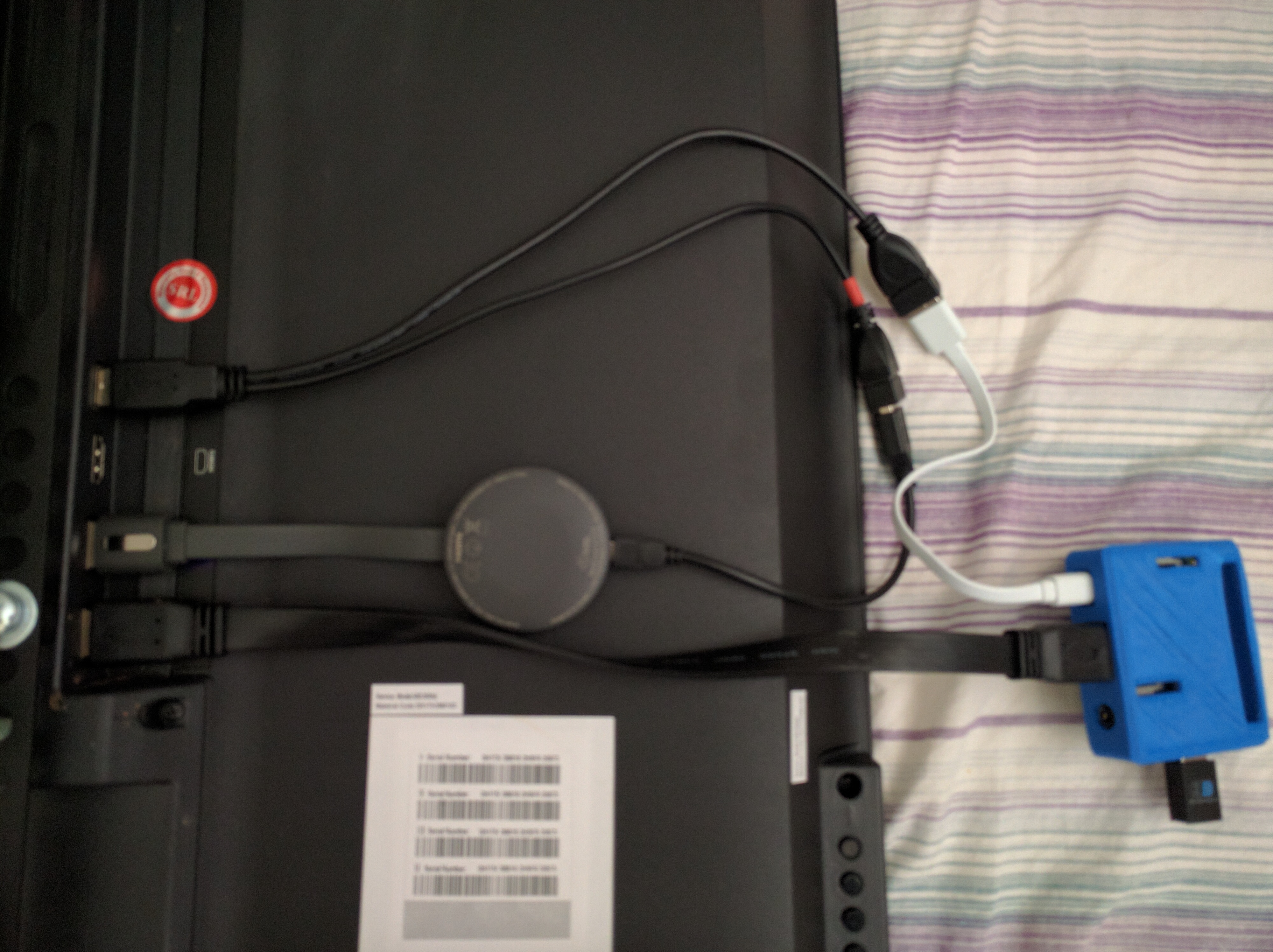
Pay attention on the USB power splitter and the 30 cm HDMI cable.
So far no problems. Sometimes I need to update the emulationstation settings. To do so I SSH the raspberry from my PC and remove all configuration with:
nano /home/pi/.emulationstation/es_input.cfg
You need to keep these lines below in order to get config screen when starting emulationstation:
<inputAction type="onfinish">
<command>/opt/retropie/supplementary/emulationstation/scripts/inputconfiguration.sh</command>
</inputAction>
I’m really happy with the result. I highly recommend this project for anyone interesting in Retropie. After having everything you can finish all the stuff really fast.
PS: Sometimes need to restart controller always with start + B.
All the best!
UPDATE 19/05/16:
I bought an USB dongle WIFI+Bluetooth so I could have internet and bluetooth controllers on my Retropie. The model is this. The fantasy name is Dragon 150Mbps WIFI with Bluetooth 4.0 USB adapter but its a Realtek chipset.
To get WIFI you need to compile this driver. To compile it on your Retropie you will need the help of this guy. But basically you will need to get and install linux-headers for Raspbian:
wget https://www.niksula.hut.fi/~mhiienka/Rpi/linux-headers-rpi/linux-headers-4.1.13%2B_4.1.13%2B-2_armhf.deb
sudo dpkg –i ./linux-headers-4.1.13+-2_armhf.deb
There is also some changes in the Makefile:
Hit CTRL+W and type “CONFIG_PLATFORM_I386_PC =” and hit Enter. Set it to “n”. Add a line below it and type “CONFIG_RASPBIAN = y”.
ifeq ($(CONFIG_RASPBIAN), y)
EXTRA_CFLAGS += -DCONFIG_LITTLE_ENDIAN
EXTRA_CFLAGS += -DCONFIG_IOCTL_CFG80211
EXTRA_CFLAGS += -DRTW_USE_CFG80211_STA_EVENT # only enable when kernel >= 3.2
EXTRA_CFLAGS += -DCONFIG_P2P_IPS
ARCH := arm
CROSS_COMPILE := arm-linux-gnueabihf-
KVER := $(shell uname -r)
KSRC ?= /lib/modules/$(KVER)/build
MODULE_NAME := 8723bu
MODDESTDIR := /lib/modules/$(KVER)/kernel/drivers/net/wireless/
endif
For Bluetooth you’ll use this one. The controller that I bought works with the test branch today. Maybe this will change in the future. The driver documentation says that you should use kernel branch for most recent kernels.
Still need to test without USB 3.0 hub (using only the direct USB port in my raspberry pi).
Some side project I’m working with my Raspberry Pi A+ is to transform it in a retro game with Bluetooth control and Kodi for IPTV. I’ve got Retropie 3.5 (for some reason 3.6 doesn’t update).
To install:
$ gzip -d retropie-v3.5-rpi1.img.gz
$ sudo dd bs=4M if=retropie-v3.6-rpi1_zero.img of=/dev/mmcblk0
To get my USB hub working with WIFI dongle and keyboard I had to append dwc_otg.speed=1 in the file /boot/cmdline.txt:
dwc_otg.lpm_enable=0 console=ttyAMA0,115200 console=tty1 root=/dev/mmcblk0p2 rootfstype=ext4 elevator=deadline fsck.repair=yes rootwait quiet loglevel=3 consoleblank=0 **dwc_otg.speed=1**
Then configured WIFI from Raspberry’s menu.
After that I installed the experimental Kodi from menu. Basically follow this. It is important to follow the instructions to have Kodi on the main menu of Emulation Station.
To use my cellphone as a remote control I installed Yatse. In this way you have a Chromecast like equipment. Remember to follow Yatse help to change Kodi Web settings.
I have Brazil list of channels on PVR Simple client plug-in on Kodi.
I also bought a Bluetooth and WIFI dongle that I will need to test with the SNES Bluetooth control as well to get my solution working. But up to now using my keyboard and USB hub everything is working fine.
That’s all.